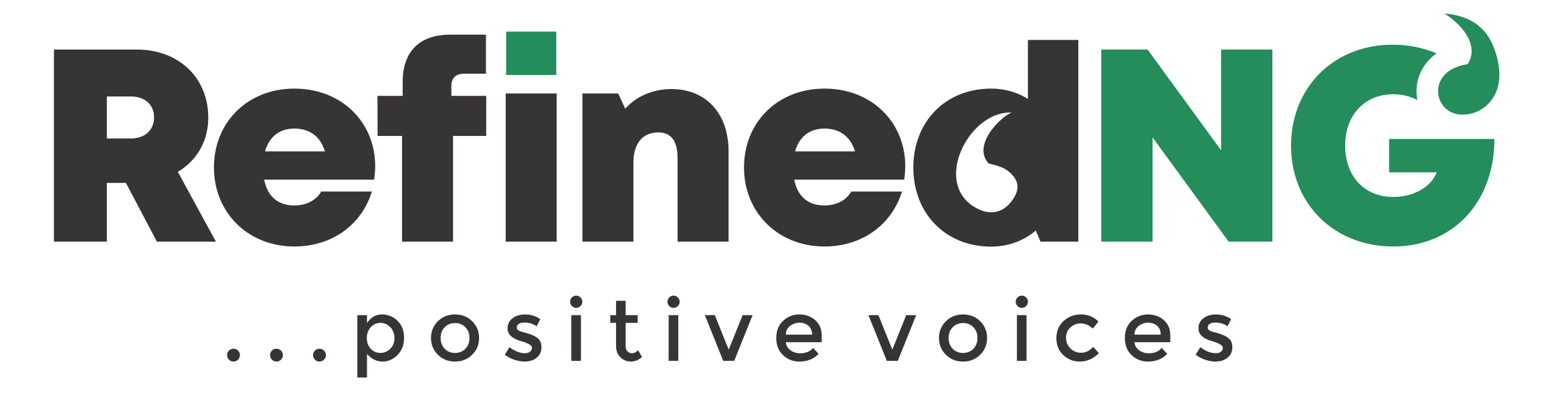4 Effective VPNs to Use in Nigeria and the Easy Steps to Follow
A virtual private network (VPN) is a secure tunnel between two or more devices that enables user to remain private and secure online. They are used to protect web traffic from snitching, interfering and censorship. A major reason to use a VPN is to protect your online information and to visit websites that could have been restricted by your company or the government. Also, VPN protects private data such as bank account, information and credit card numbers from cybercriminals. A good VPN encrypts your data and guarantees data protection. Here are four effective VPNs to use in Nigeria.
Read Also: How to Bypass Blocked Sites and Internet Restrictions

ExpressVPN
Express VPN protects your privacy. It acts as a proxy, allowing users the freedom to surf the web anonymously. It has easy-to-use apps for windows, Android, Mac, iPhone, iPad, Linux and routers. To learn more about ExpressVPN, visit: expressvpn.com
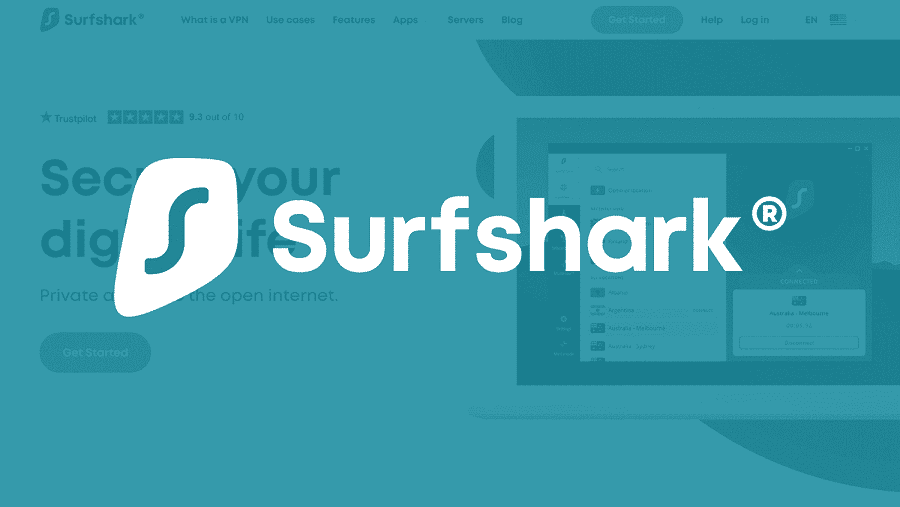
Surfshark
Surfshark Surfshark is an award-winning secure VPN that encrypts your online data to help you stay private and protected. surfshark enables that your sensitive data is secure at all times through its strong encryption and diverse security options. It is stuffed with advanced functionality that best suits those seeking the highest levels of online privacy. To learn more about surfshark, visit: surfshark.com

CyberGhost
CyberGhost is a zero-logs VPN offering excellent speed and maximum privacy features. CyberGhost
provides unlimited bandwidth and traffic, simultaneous protection of about 7 devices, DNS and IP leak
protection, over 6900 VPN servers worldwide plus an automatic kill switch, making it stand out from
many other VPNs. To learn more/access CyberGhost VPN, click: cyberghostvpn.com
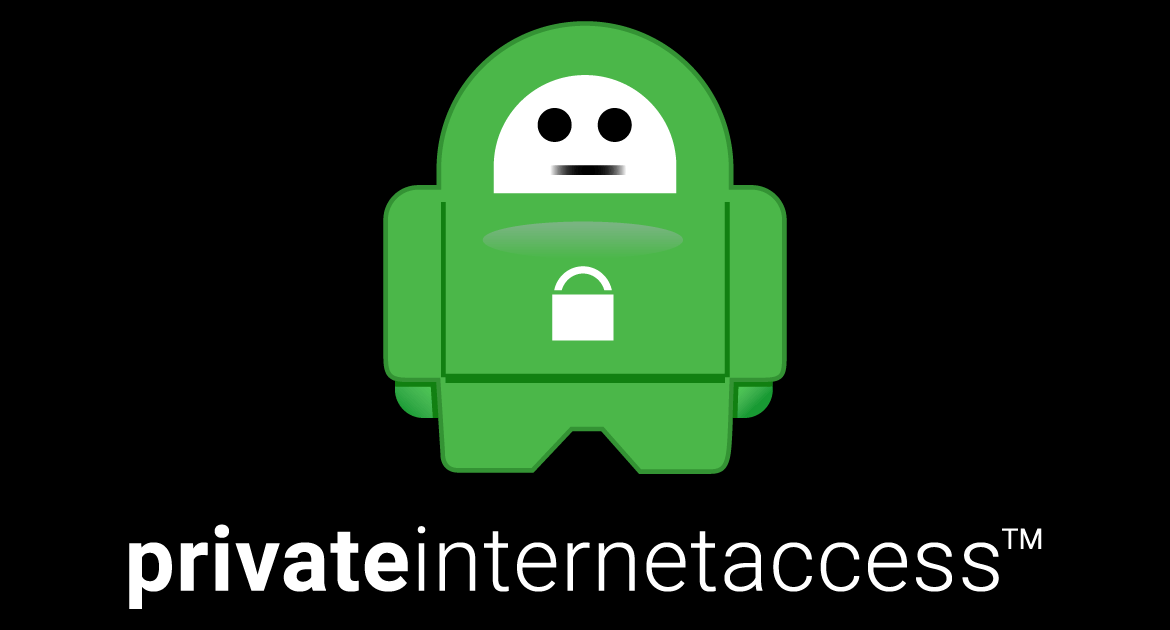
Private internet Access
Private internet access is a high-speed anonymous VPN service which protects users with a secure VPN
tunnel. It is an open source personal VPN service which supports multiple VPN technologies such as
PPTP, L2TP/IPsec, SOCKS5, WireGuard AND OpenVPN. To learn more, visit: privateinternetaccess.com
After deciding on a VPN to use, follow these steps:
Step 1
Go to the website of your preferred VPN and click through.
Step 2
Download your VPN app, select your plan for either your computer or mobile device.
Step 3
Set up your VPN service by checking out the instructions for your device.